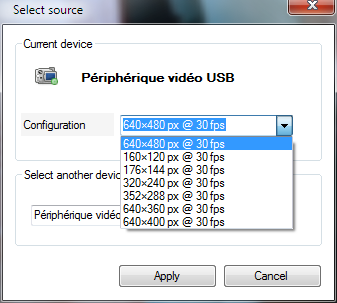The goal now is to pack up the capture screen until it works well enough, and then publish a stable version.
Ideally the version 0.8.14 would be the last round of changes and then 0.8.15 can be the official version. (With translations and manual updates).
So here's a list of improvements that have been suggested or scheduled for the capture screen, please add yours if it's not listed.
Very big changes will probably not make it this round, but be pushed to future versions.
1 - A "file format" drop down list directly on the capture screen to select the file format for snapshot/recording (or only changeable in the preferences ?).
2 - A "file format" drop down in the preferences to set the default format. (or we could just save the last one used ?).
(Note: probably only one of the previous two will be integrated)
Naming and directories
3 - Save the last filename used so the auto-increment works across screens and restarts.
4 - Preference page with advanced naming conventions, with formatting tags for date and auto increment.
5 - Move the settings for "directory of recording" to the preference page ?
Misc
6 - Access to the device configuration from right click on the main image.
7 - Display the current resolution / frame rate somewhere. (in the status bar maybe).
8 - Display the file size taken so far while recording is in progress ?
9 - Is the ability to hide / show the "configuration" mini panel useful at all ?
10 - Fix memory issue when the combined space of the buffer goes over Windows (32-bit) addressable space. This might mean having a single memory setting for the whole application.
11 - Detect if the camera is used in the other screen and connect to the next device.
Most probably not in this version
12 - Fix issue with frame rate of created video. (I'm afraid this is a long shot, it might not be fixed for the release).
13 - On capture freeze, change the interface to allow for better navigation in the recently captured frames (play, pause, next, prev).
Again, if you have any more, feel free to add to the list.