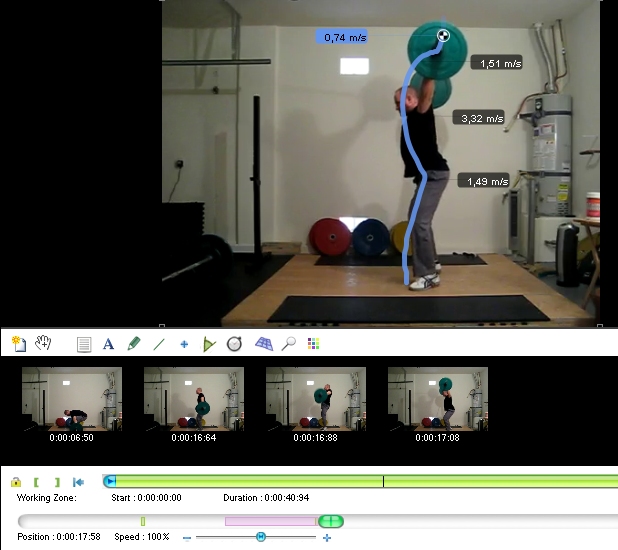This is an experimental version : it needs your feedback to improve itself.
The installer is available here: Link removed. Check the 0.8.6 thread.
Thanks to a massive work from translators, this version includes no less than 4 new languages (Finnish, Norwegian, Turkish and Greek) and updates to almost all other languages (Italian, Spanish, Portuguese, Dutch, German and Romanian) ! (And the start of the Chinese translation as a bonus).
A big Thank you ![]()
On the code side, the most important changes are in the Path tracking.
1. Algorithm change.
The bad news is that the tracking itself is much slower. I am aware of that and I already started to optimise it.
The good news is that the tracking result should be slightly better.
But. I need to know how and when it fails in your tracking scenarios, i.e : slow drift away from the target, sudden jump to another location, search window too small, etc.
(I have also started to write some filming tips to get the best out of it.)
2. Distance and speed.
Once the tracking is done, go to the track configuration window and choose a Measurement option.
Speeds and distances are related to the current calibration system, that is, you need to add a line drawing and specify its real world length (right click + calibrate).
3. Export trajectory data to raw text.
It doesn't seem much, but more on that in a later post.
Aside of that, the following bugs were fixed : m166, m167, m169, m170.
Quick snapshot - speed display on a track (also note the new indicators in the navigation bar) :
Video from nova68nova.