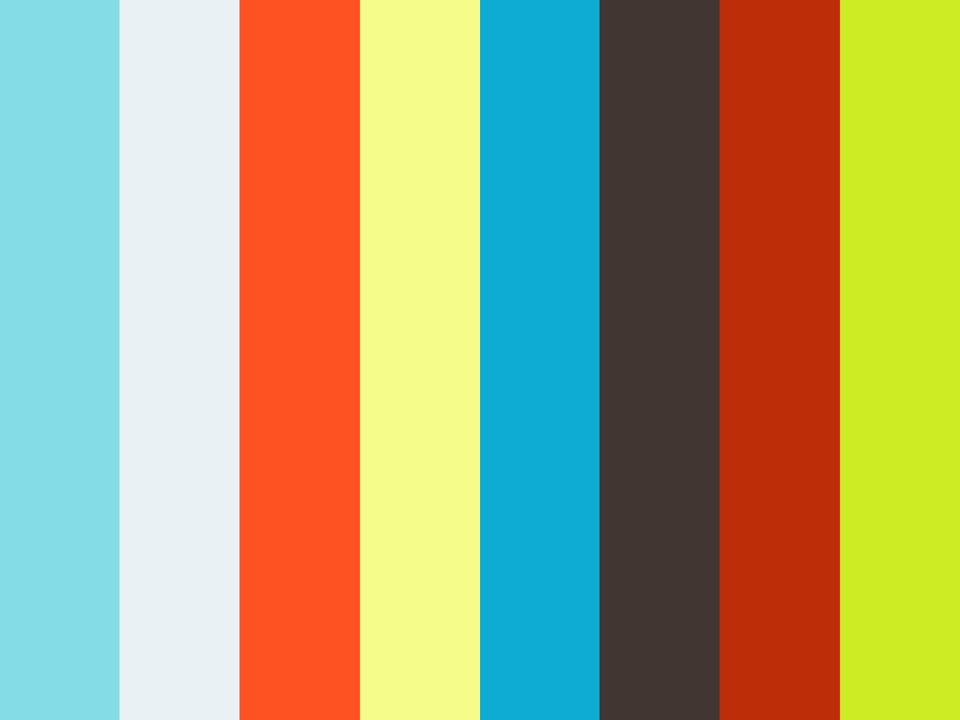.................Did you end up getting Stosur's kick serve?
I'm contemplating going down the 3M retroreflective tape route, on top of 20mm spheres, to measure 10-15 places on a golfer (and one on the club head) via multiple cameras. ..................................................
Idea is to add one or more IR LEDs to PS3 Eye cameras and replace their IR filter with a visible light filter and work solely in the IR domain (I'm only after tracking information leading to data, not image). No idea at this stage how many IR LEDs will be needed to work outside or even if I've have enough power via USB to drive them all.
I do have a Casio FC100 but will go with the PS3 Eyes because they are cheap, they can be synced and give me shutter control. They can do 125fps but only at 320x240 which I'm thinking will give insufficient accuracy, so I'll stick to 60fps with 4 times the pixels. Frustratingly the FC100 doesn't have shutter control in its high-speed modes, unlike your FH100. Unfortunately the PS3 Eye cameras also have a rolling shutter which give noticeable distortion at golf swing velocities.
Stosur's kick serve
Update: 9/30/2012 - https://vimeo.com/40449544
I have other serve videos and can easily see internal shoulder rotation but I'm having trouble clearly seeing pronation.......the term 'pronation' is badly misused in tennis discussions - outside its proper definition. My current high speed video objective is to understand the timing of pronation relative to the main driver of the serve - internal shoulder rotation. A fun project.
Search "motion capture" and see what these professional motion capture systems are using. I believe that many retro reflective systems use rings of many LEDs on each camera with the camera lens in the center (optimal for the retro-reflection). I believe that nearly all motion capture systems work indoors where the lighting can be controlled. One had some outdoor capability. See Vicon link. Maybe there was another. ?
I posted a thread for information on high speed video cameras and considerations.
http://www.kinovea.org/en/forum/viewtopic.php?id=435
See Reply #1 for frame rate, shutter speed and Jello Effect (especially the golf examples)
See Reply #11 for a discussion of the very large difference in illumination levels - 100X - between indoor lighting and outdoor sunlight.
See reply #12 for more on the Jello Effect.
Look at my Vimeo video tests for LED source strength and also Jello Effect tests. These tests are simplified simulations of actual high speed video conditions. I'd rather be able to calculate Jello Effect under all conditions, camera settings, etc. but don't know how so I simulate them. These tests are very easy to do and tell you if sources are bright enough or if you need to worry about the Jello Effect. (Unless you test, I'd worry.)
For example, this bar on a disc is rotating at about twice the speed of a 100 MPH golf swing viewed from the side and filling the frame.
http://vimeo.com/21529497
Using the Casio FH100 at 240fps, the bend in a golf club would be about 1/2 the bend seen in the video simulation.
Recommend doing calculations in Reply #1 for your PS3 for various frame rates and shutter speeds. I assumed a 100 MPH golf club head speed for my examples. Set up some Jello Effect tests and test for your marker and lighting approach.