Double check the exposure time in the camera configuration dialog, maybe it is so low that everything is dark and you can't see anything. If it's not that it's probably a bandwidth or current bottleneck. Do you get an image in Zoom/Skype or other software using the camera?
482 2021-01-03 17:02:13
Re: 3 Daheng mer 160 over Network Switch (2 replies, posted in Cameras and hardware)
Hi, I don't think the MER-160 exists in GigE / Ethernet variant, only USB3.
483 2020-12-30 11:33:10
Re: newbie question - cant get OV 4869 cameras to work simultaneously (2 replies, posted in Bug reports)
Usually when cameras works independently but not simultaneously it's a USB issue. They either want to draw more current than possible or want more bandwidth than available.
It's not that easy to diagnose, sometimes all the ports on a laptop end up in a single USB root hub. There is a tool called USB tree view or that let you see the USB hierarchy and which ports ultimately end up in the same root hub and have to share resources. https://www.uwe-sieber.de/usbtreeview_e.html
484 2020-12-02 12:58:37
Re: Kinovea not saving configuration? (2 replies, posted in Bug reports)
Hi,
Yes this is the way it currently works in 0.9.3.
The "saving last configuration" you read was probably about the fact that the camera options themselves, like exposure time, framerate, etc. should be restored when you reopen that particular camera.
For the next version there is a concept of "workspace" that will contain the screen arrangement and content. Each instance can have its own workspace and will start up on this arrangement. Maybe later there will be a different or related function to save and restore the state every time but first I will want to get some feedback on that workspace feature.
485 2020-11-14 10:49:04
Re: Kayeton "high speed" USB camera based on OV4689 (19 replies, posted in Cameras and hardware)
No worries. This particular UI change has confused a lot of people. I'll try to add back a way to select the camera from the configuration dialog when the screen is empty or at least put a message box explaining the new way to open cameras.
486 2020-11-03 11:34:03
Re: Tracking the relative angle of an object (8 replies, posted in General)
I glanced at it but didn't really find any issue, so now I'm confused by your new formula ![]()
Did you mean to write COS in the second line? It made more sense for the Y coordinate to be = radius * sin(angle), where "angle" is the total angle, in radians, relatively to the global X-axis and "radius" is the distance to the known point. There might be an issue in the way you compute the P1-P2 line angle relatively to the X-axis?
I made a little drawing: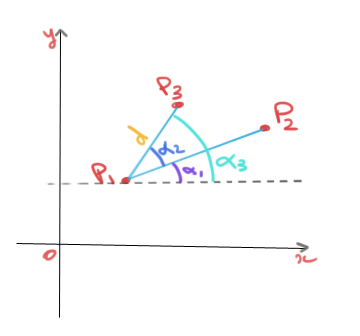
I'm assuming you are tracking P1 and P2 and you are looking for P3. And assuming you know about alpha2 (blue) (the P2-P1-P3 angle) that you measure by hand on the object, and you also know d, the distance between P1 and P3, measured on the object.
So what you are doing is, find alpha1, then compute alpha3, compute the P1-P3 vector from trigonometry, and add that vector to P1. Correct?
Your original formula should work:
P3x = P1x + d * cos(alpha3)
P3y = P1y + d * sin(alpha3)How do you compute alpha1?
There is another way that doesn't involve angles, if you express P3 in its own little coordinate system where P1-P2 is the horizontal unit vector.
487 2020-10-16 15:26:20
Re: Configure bikefit tool (2 replies, posted in General)
Fantastic!
By the way I remember you reported an issue with tracking values of tools that also have a constraint, like "angle-to-horizontal", where the value was correct in the video view but not in the Angular kinematics graphs. This should be fixed now in the latest beta.
488 2020-10-16 15:04:45
Re: Easier color and tool settings change (1 replies, posted in Ideas and feature requests)
I agree it's not ideal, a tool-specific toolbar would be nice to have somewhere. You don't have to open the color profile and search for the tool though, if you right click in the video background while the tool is active it will directly bring you to the color profile at the right page.
489 2020-10-16 15:00:46
Re: Duration of the tool (1 replies, posted in General)
You can tell it to stay visible for a number of frames.
Right click > Visibility > Custom fading, and then in "Configure custom fading" change the "Opaque duration (frames)" counter.
490 2020-10-12 10:47:34
Re: Kinovea 0.9.3 (beta) (42 replies, posted in General)
No it hasn't changed. Set the working zone then use either menu "File > Save" or the "Save video" button in the lower right corner of the playback screen and then "Save video with annotations permanently applied" to export a new video.
What is the result you are getting? The output contains the whole video?
491 2020-10-11 10:08:46
Re: Capture screen tips (6 replies, posted in Cameras and hardware)
I don't know about that camera but I'm confident it doesn't stream 1080p@120 fps to the outside, that spec is what goes to the SD card.
You can record with a smartphone, you need to install an "IP camera" application that outputs an MJPEG stream, like "IP Webcam" for Android. This won't get you to 1080p@120 though.
Another option is industrial "machine vision" cameras, like Daheng Imaging, Basler, IDS. These have much better perfs but are more expensive and you have to buy a lens in addition to the camera, but quality-wise they are the best.
492 2020-10-10 13:08:16
Re: Capturing 2 videos at different speeds (1 replies, posted in Bug reports)
The way the dual recording works makes this complicated, it's pulling frame by frame as if you were manually moving the slider from the joint controls, this uses a common time axis for synchronization and is oblivious to the local slow motion of the videos. That is, a given position in the bottom slider corresponds to a specific time, in a common reference frame where both time origins are aligned, slow motion has no impact on that.
Probably a work around for now would be to redefine one of the video nominal speed by going to menu Video > Configure video timing and forcing a different framerate in the bottom part of the window. There is a bug related to time display with this function that is only fixed in the development version but this should hopefully not prevent the work around from working.
To clarify, maybe, in the current synchronization approach, the output at 1.0 seconds should always show what happened at 1.0 seconds in each source video.
I understand there is a need to compare events with different durations "as if they had lasted the same duration", essentially normalizing on the duration of one to be able to compare the forms only. I'm still unsure what's the best approach for this. It has come up a few times but it would help to have a good pair of videos with the corresponding objective.
493 2020-10-10 09:58:43
Re: Capture screen tips (6 replies, posted in Cameras and hardware)
Re: replay folder observer,
Go to menu "File > Open replay folder observer" and point it to the folder where your files are saved. That is, the same path you set in capture preferences. What this does is create a playback screen that is constantly monitoring this particular folder for new files. When you capture a file it will open and read it.
495 2020-10-05 18:35:40
Re: Capture screen tips (6 replies, posted in Cameras and hardware)
You can now set it to automatically stop recording after a few seconds and then automatically open the file as instant replay in a loop, see "replay folder observer". The kind of programmable scenario as you quoted is still not possible.
Note that the webcam mode in the new GoPro Hero 7 & 8 is not currently supported in Kinovea so you won't be able to use these cameras for direct streaming into the program.
