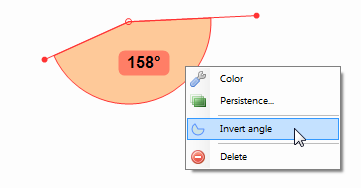I'm using Kinovea to measure my cycling set up and to measure my knee angle on the video....when I use the angle measure, how do I change which aspect of the angle is displayed....right now it seems to default to measuring the arc to the right of the center of the angle....
Also, I find it slightly difficult to grab and drag the points to extend the angle measurement....am I missing some easy way to do this?
Thanks!
Paul