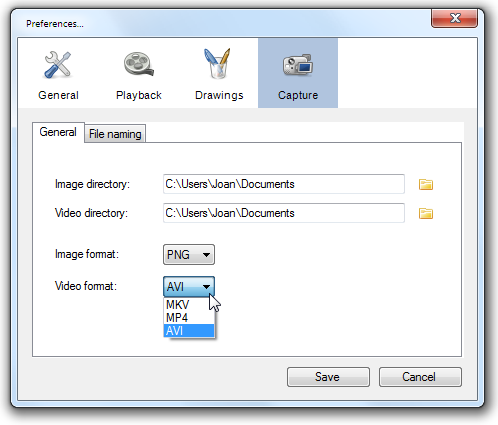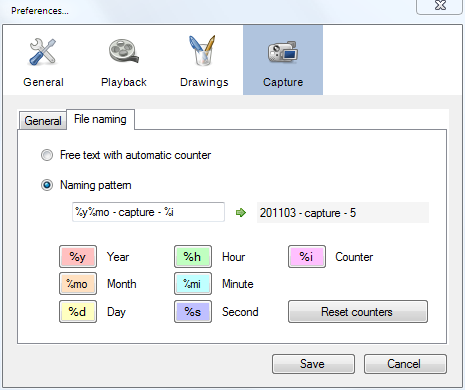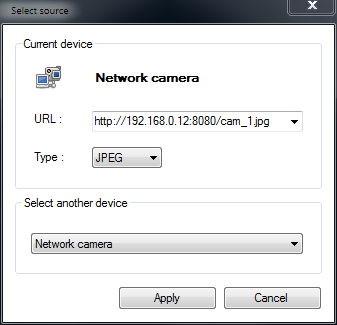This is an experimental version : it needs your feedback to improve.
If everything goes well, this should be the last experimental iteration before the next stable release. Please report any crash as soon as possible.
The installer is available here: [s]Kinovea.Setup.0.8.14.exe[/s] Please check Kinovea 0.8.15
The main improvements come from the Capture screen.
- Support for network cameras (when capable of JPEG or MJPEG streaming).
- Access to the device property page for FireWire or USB cameras.
- Preference pages, including advanced naming schemes.
- And more.
Fixed bugs : 241, and other non numbered bugs.
Capture preferences pages