I purchased a BasleracA720-520uc USB3 camera - installed the Pylon software etc. Can sort of see an image (not using the correct lens at moment but does copy some video...!) I cannot seem to find the source for the Basler camera on Kinovea. I can see both USB2 ports. I removed one of the USB2 cameras. Still cannot select the Basler.
Could you find the camera using the pylon Viewer?
yes I could...took a few minutes and a couple of re-boots...but could see the camera as well as an image .
First of all please confirm you are using Kinovea 0.9.3 because the old 0.8.15 doesn't support the Pylon SDK.
The current version 0.9.3 is built against Pylon SDK 6.0. I haven't tested it against their latest 6.1.
Go to the log (menu Help > Open log folder, then open log.txt), in the first few lines after an empty space where the program restarts, you should find the camera initializations. There should be something like this:
932 - DEBUG - [Main] - RootKernel - Loading camera managers.
990 - INFO - [Main] - CameraTypeManager - Initialized Basler camera manager.
...If you have an error message instead of this please post it here or post the log or send the log at joan at kinovea dot org.
If you don't have an error message, can you see the thumbnail of the camera in the camera explorer?
Hi Joan,
Previously I had issues loading 0.9.3...I could not see the source of any camera and a lot of features seemed non-active. Will update and get back to you. Thanks again.
If you are used to version 0.8.15 note that the cameras now have their own tab in the explorer panel on the left. Instead of the old way of opening a capture screen first and selecting the source from its settings, you open the camera explorer and launch a camera from there (list or thumbnail) or drag and drop it to a capture screen.
When installing the Camera Software Suite or the runtime redistributables, it is necessary to use the "Custom" option in the installer, expand the "pylon Runtime" node and select "pylon C .NET Runtime" option.
If you have already installed the software you can re-run the installer and choose "Modify the current installation".
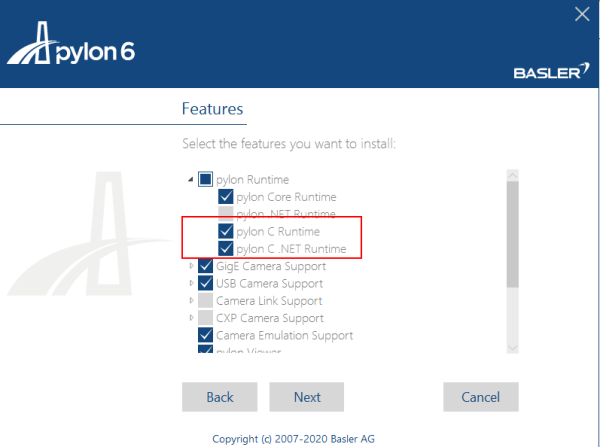
Did you use a "real" USB 3.0 port ? You mentioned exclusively USB 2.0
The Basler camera needs a USB 3.0 or upward port to work.
Using Pylong you mention to see an "image". Do you also see a "video" after recording.
If:
- your PC-system contains a USB 3.0 - port (or upward)
- Pylon 6.0 is correctly installed including the USB 3.0 - drivers
- Kinovea 0.9.3 is correctly installed
everything should work.
To be sure that the correct Kinovea is called, try to install the ZIP-Version in a separate directory. I exclusively use it this way to have multiple version of Kinovea to run parallel (Testing new versions).
Call Pylon - software, check USB-Port-performance using the included option.
Record a Video (Pylon in general uses AVI-format). If you would like to record MP4, a SEPARATE Installation has to be done by downloading the MP4-extension from the Basler site. However, if high speed video should be recorded, it is better to use AVI or MKV-format.
Hi Reiner...yes, my computer has both USB3 as well as USB2 ports. Thanks for the other info too. I'm awaiting the arrival of my "proper" lens...currently using a cheaper Chinese lens from a 120fps USB2 camera...I see some video of close ups (10cm) but only in mono...not sure if my setup etc was correct as per Admin (Joan) info...I will head back to my "cave" and update Kinovea. If anybody has ideas regarding capturing golf swings inside, within limited space and low light (aiming to increase that - currently 2 x100W LED overhead spots as well as ceiling (3m) 50W led spot down light. Have 1 x 50W LED as well as 100W LED spot lights to add)...I would appreciate the advice.
My camera is about 1500-1800mm from the golfer, aiming at the golfer's belt buckle height and also capturing the golf ball at ground level. The swing arc is around 2500 high and about 2500mm wide. At this stage I have a Basler acA720-520uc and ordered a Basler C-mount lens with a fixed focal length of 4 mm, aperture range from F1.8 - F22 and a resolution of 5 megapixels. (hope that works...!) otherwise I just buy another lens if needed. This is my first foray into quality high speed photography. And to think it's just a hobby...brahahaha...
Hi,
using the Basler lens selector you can choose your camera and lens and the distance camera-to-object to see the dimension of the frame the camera can record. Your pixel size of the sensor is 6,9 micrometer, so 5MB resolution should be enough. Open the aperture fully to 1,8.
If the recording-window is too small in dimension, you would have to go below 4mm focal length. However, most C-mount lenses do not go below 3,5mm. To go further down to about 2,8-2,9mm (I use it for down-the-line recording from a distance of 1,9m) you would have to use S-mount lenses.
However, the internal color-adapter of the camera might have to be removed to bring the lens close enough to the sensor. You should check with Basler to get it work it necessary.
To my (painful) experience, selecting the right lens is not as easy as I thought at the beginning. So it would be good to be sure to get it returned if it doesn't work as expected.
Regarding light, 250W LED should work. Start at 100fps framerate and 1000microsecond shutter speed. To get the image (the club) completely freezed you would have to go down to 200microseconds (not milliseconds!). However, going below 1000microseconds and over 100fps, the lightning source should have a near zero flicker index, otherwise the video flickers tremendously.
Reiner, thanks again for the info. I buy from Mouser and they do have a good returns policy. As long as the original packaging is retained. Maybe I need a better camera? The golf swing takes about 0.3 seconds...and the golfer is around 1.5m from the camera. I probably need 50-60 frames (maybe more) to stop any blurring of the club shaft/head. My main issue is space. The golfer is contained within a simulator that is 4m wide and 3m high. Will test existing setup when the 4mm lens arrives. Fingers crossed.
Regarding flickering, assuming it's coming from the mains AC frequency at 50Hz or 60Hz, can you guys try to set the camera framerate to a multiple of this to see if it improves the situation? Although I imagine you'll have 1/2 chance of synchronizing to the dark part of the flicker.
Hi obevz
Basler has/will release in August a very interesting Camera:
The DART daA1920-160um(S-Mount), 1/2,3“, IMX392
It allows all features of a professional camera to set, using the Pylon-interface to an affordable price of 239,- Euro (in Europe).
Especially when using close distance from camera to object (F < 3,5mm), the S-lenses are pretty cheap. Using a 2,8 - 2,9mm lens at 1,7m can replay a golfer at about full view.
They cost about 15-100 Euro. Lens selection to me is not a simple task. Focussing the lens in the camera can also be a demanding procedure. However, if you have to go below 4mm lenses due to the small distance, it is the best solution.
If lighting is a concern, or shutter speed should be reduced below 1000 microseconds, binning is a good option to reduce the otherwise demanding lighting conditions. Binning in general reduces the resolution to 1/2. So using this camera, a resolution of 960 x 600 pixels can be used at about 150fps and will give an appropriate view of a golf-swing.
Be aware, that in general, only MONO-cameras have the option of binning !
To check, you can use the following link of the Lens selector:
https://www.baslerweb.com/de/produkte/t … el=m-77312
Insert the distance to the object (working distance 1700mm) and the height ( object height 2500mm), it calculates a lens of F=2,85mm. So using the 2,8mm lens, the golfswing should be visible in total. (I personally use a lens 2,9mm for down the line-view at 800x1000 pixels and a distance of 1,8m and it works fine).
The other solution would be, to use much more expensive cameras having a chip that is equal or above 2/3 inch. ( ACA 1920-150um 2/3“). However, you would need a nearly 4mm lens to get the same object-frame dimensions. The price of these lenses is pretty high and it is not easy to find one at 4mm that has an aperture below F1.8 that would be favorable to record at low shutter speed < 1000 microseconds.
Hi Joan,
did a lot of testing. It really is a concern if going > 100fps.
At 100fps, flickering is not a problem as far as I have seen. Also if "standard" lighting/LEDs are used.
Interestingly, NOT special LEDs are rather worth compared to regular lighting due to the fast reaction in relation to the changing current.
If LED light is selected, the flicker-index should be below 0,05 (or lower !). But also using these lights, some flickering is visible at fps above 150 fps.
The reduced flickering at 100fps cannot be found any more if fps is > 150fps. At 200fps, there seems to be now beneficial effect.
Of course, it heavily depends on the shutter speed. If shutter speed is below 1000 microseconds, flickering becomes evident. Furthermore, under not professional conditions (as my Garage - SIM ![]() ) if Color video is used, the image quality becomes worth. So I actually exclusively use MONO8 to speed up data transfer and to get the most light to the video.
) if Color video is used, the image quality becomes worth. So I actually exclusively use MONO8 to speed up data transfer and to get the most light to the video.
One camera I use is an IDS 3140 at about 1200x500 pixels using 300fps (Mono of course). shutter speed 200 - 500 microseconds. It comes from the top and is focussed on the golf ball at an object frame of about 1x0,5m. To reduce the flickering I use an AMARAN Spot-LED that is ABSOLUTELY flicker-free. That works pretty good.
A further, rather simple effect I have seen is, that it is important, not to have reflecting objects (also the ground can be reflecting). That increases visible flickering.
A further test I made is to use three-phase current that I furtunately have at my Golf-simulator-room. There are 3 LEDs connected to each phase with the idea, to reduce flickering. However, at 200fps there still is some flickering also when using LEDs having a flicker-index below 0,01.
Hello folks...I appear to have found almost perfect flicker free LED lights. I bought some a few mo0nmths ago and made a couple of spots out of them...not realising I had purchased flicker free LEDs. These were rated at 100W each. I was originally concerned that these got a bit warm - however I'm guessing this may be because of an AC to DC converter. I subsequently purchased 4 more at 150W each. Rather cheap too...around USD$50 for 2 lights...do check around as I also stupidly purchased 2 of the same lights from the same seller at USD$80. If you use Aliexpress, search for "Ho-Me Life Store"...email me if you would like images etc "obevz at pm.me"
At Joan: I did purchase a 3.6m x 3m backdrop screen to cover the steel roller door in the background. Just waiting for my 3m holland blind mechanism to arrive...so I can scroll this up when not doing video recordings. Fingers crossed all gets better once my 600W of LED lights arrive. The only concern is the wash-out of the simulator screen. Need some sort of screen shade. Oh well...it's fun...especially when in isolation...
