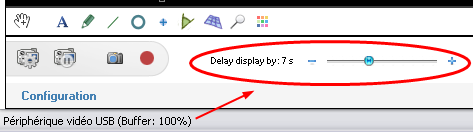This is an experimental version : it needs your feedback to improve itself.
The installer is available here: [s]Kinovea.0.8.11[/s]Check 0.8.12 thread
Delay on live
The single highlight this month is the delayed live feature in the capture screen.
You can set a number of seconds to delay the display of the live stream.
Note that the delay can be changed at any time, it doesn't disrupt the video flow. For example you could:
- Watch a scene live, then increase the delay by a few seconds to watch it again.
- Pause the capture, then play with the delay to browse the recent events captured.
The ammount of time you can delay depends on the memory configuration in the Preferences at page Play/Analyze (Until the capture has its own settings page) and the image size of the video source.
Please experiment with it and report what you think ![]() .
.
Fixed bugs : 223.
Also, there shouldn't be any more flickering when recording during capture.
However, the recording feature is not ready for serious use yet. The time scale of generated video will usually be wrong.
Snapshot: capture and delay. When the buffer is filled 100%, you can delay all the way to the right.