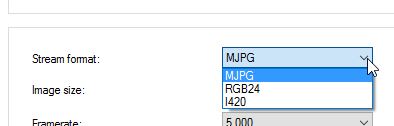1) sometimes the magnification boxes appeared on Vimeo in different screen locations than in my computer video. In the wrong place, they blocked video and often obscured the labels, arrows etc that were on the screen.
I think that's a bug in the export process in Kinovea that has been corrected for the next version. Same bug that was causing dual view export to not work.
2) often the Vimeo processed video would do single frame so that the faster video (say 240 fps) would advance 2 frames using the Vimeo process for single frame advance.
(...)
I contacted Vimeo about the issue of skipping frames when uploading Kinovea videos to Vimeo. Here is their reply." The original video you uploaded to Vimeo is 100 fps, which exceeds our 60fps threshold. We reduce the frame rate for all videos exceeding 60fps during our conversion process. Frame drops can occur during our conversion process in this case.
Thanks for the investigation. I can see why they would do that since most people have 60Hz refresh displays and are just playing back the videos at normal speed.
I thought Vimeo had an option for the end viewer to download the original video as a file (original framerate and without the compression), but I'm not sure.
Regarding the capping at 60fps I'm confident it is the same for YouTube.
Vimeo single frame process - Hold down SHIFT KEY & use ARROW KEYS
(...)
Youtube single frame exists - you simply use the "." and "," keys!!
Wow, that's awesome, I wasn't aware of that!