The original issue (in this thread at least) was due to a bug in the specific mode of saving where you save the analysis data embedded in the video file as a stream. If you didn't use this feature it must be a different issue. In the new versions, it's only possible to save the analysis as a separate file, partly to avoid this type of problems.
1,082 2012-06-06 07:46:44
Re: Wont open a saved file (7 replies, posted in Bug reports)
If the file is small, send it over (joan at kinovea dot org).
For info the ability to save the KVA embedded inside the MKV has been removed in further versions, it was causing more problems than solving.
1,083 2012-05-30 13:49:59
Re: Taux d'échantillionage (1 replies, posted in Français)
Bonjour,
Lors du tracking il y a un point ajouté par image, le taux d'échantillonnage est donc équivalent au nombre d'images par seconde de la vidéo.
(Si j'ai bien compris la question)
1,084 2012-05-08 15:01:26
Re: [Brainstorm] - Trajectory from a list of points (5 replies, posted in Ideas and feature requests)
In your example, is the analyst manually identifying the blurry ball images and placing a marker? So that with given a set of sparse markers with some missing frames a track is to be placed?
Yes. For cases when the video quality is insufficient and can't be improved.
It wouldn't be a track in the same sense as the track tool though, just a curve spanning multiple frames.
What doesn't satisfy me entirely with rebuilding the curve from chronological order, is that it will be very specific to this type of problem. Wouldn't be able to connect dots on the same image for example, while that might be useful in some other instances.
I can't think of a simpler way to express the order in which the curve should be built…
1,085 2012-05-03 20:50:20
Topic: [Brainstorm] - Trajectory from a list of points (5 replies, posted in Ideas and feature requests)
I'm looking at a Squash video, and trying to visualize the ball trajectory.
The ball is going too fast for the camera it was filmed with, so on some frames it's so blurred it's not visible at all. The trajectory tool, even in full manual mode, cannot really be used because of this.
Putting some cross markers doesn't really do what I need, as it doesn't nicely show the ball trajectory.
I think what would be nice is a way to reconstruct a curve from a set of sparse points. A sort of "connect the dots" feature. That would work even if the points sequence misses several frames in a row.
One way to do it would be to connect the markers by chronological order. (Triggered by a right click menu on any marker maybe). For example it could connect all the markers of a specific color, so as to allow several such reconstructed lines in the same sequence.
Another way would be to have a dedicated tool maybe.
Please add your input.
Did you ever found yourself in similar situation ? What do you think would be a sensible way to handle it ?
1,086 2012-05-02 12:04:10
Re: New: Vote for your favorite ideas ! (11 replies, posted in Ideas and feature requests)
Considering the general case where the lines supporting the two segments are secant, even if it's outside the view. The crossing creates 4 angles, (only two different values).
The problems are, how does the user choose which of these angles to display, and where to display it. Each segment can be anywhere relatively to the other, so the positioning of the angle is not straightforward… crossing can be inside the view or not.
1,087 2012-04-30 10:58:46
Re: New: Vote for your favorite ideas ! (11 replies, posted in Ideas and feature requests)
The horizontal/vertical measuring tool is an excellent tool if I am looking for lets say the horizontal distance between 2 points that may not be the same distance above the ground or for instance for stride length, where I don't want to measure the path travelled but only the distance over the ground, see image.
Ok. If I try to generalize, what you are measuring is the projection of both hooves on a projection plane, the ground. If the ground was tilted (for example a runner on an inclined treadmill), the whole figure would be at an angle. If this is correct it might be more powerful to have this as a rectangle that you can orient, the base being aligned with the projection plane and the interesting points aligned somewhere along the sides of the rectangle.
If possible/desirable, something like this: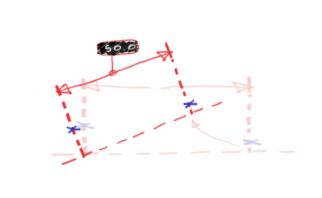
(blue cross are the interest points, and the line with arrows would be the measurement line and would only be allowed to slide perpendicularly to the base plane).
Just a quick schema though, not worth it if it adds unnecessary complexity for user.
For the angle between 2 lines tool the other package I have used has a button for this tool which puts 2 lines onto the screen with the angle between them already calculated, you can then drag the end of these lines to the points you require & the value changes in real time.
What would be the best place to display the angle ?
Also, how to resolve the ambiguity: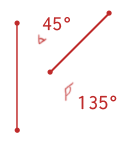
1,088 2012-04-28 12:04:47
Re: New: Vote for your favorite ideas ! (11 replies, posted in Ideas and feature requests)
Hello,
The next version will be focused on drawing tools.
- measure horizontally/vertically from a base line I can draw myself
Can you give more details on that please, what is the scenario ?
- measure the angle between 2 unrelated lines
This would be interesting but not sure how to interface with user. (How to specify the 2 lines, where to display the angle). Maybe as a special tool.
Please also give usage scenario or expected user interactions.
- overlay 2 still images made partially transparent
Check the image tool from menu Image > Observational reference > Import image…
Then right click the image and change opacity.
- ability to export into open office writer type document
There are some plans for a "rich" export with key images, comments and all, but currently there is no time to do it right, so it's on hold.
1,089 2012-04-17 08:28:10
Re: Playstation Eye (PsEye) poor video quality (2 replies, posted in Cameras and hardware)
Are you indoors ? I think he PSEye webcam needs a lot of light, otherwise the signal is quite noisy.
1,090 2012-04-13 10:10:58
Re: comments on key image saving (2 replies, posted in Bug reports)
The basic scenario would be:
- Save the analysis in separate file (.kva).
- Send the .kva along with the video.
If the .kva has the same name as the video and is in the same folder, it will be loaded automatically in Kinovea when they open the video.
You do not need to re-encode or otherwise export the video, use the original file.
1,091 2012-04-07 22:21:17
Re: Experimental version - 0.8.17 (26 replies, posted in General)
Ok, but why is the lowest thickness setting 10px?
It's not, the small size is 2 pixels wide… But it gets scaled with the video. Are you sure you are not stretching a small video ?
edit: I'll add the 1px option back in the option list. I'm not sure why it's not there…
1,092 2012-04-07 19:48:27
Re: Experimental version - 0.8.17 (26 replies, posted in General)
- The thickness of the line drawing tool has changed. The thinnest size is now about 10 px. It would be nice if it would only be 1 px. Also it should not increase the size if the video is zoomed.
Yes, it seemed more natural that the line width increase when zoomed in…
Another nice feature would be to have the "shift" functionality from other programs which limits the angle of the line to 45/90 degrees to get horizontal or vertical lines.
On the todo list. Hopefully for next version or the one after, as the focus will be on drawing tools anyway.
Also for me it would be better if the thumbnail bar would not open automatically when a drawing tool is used for the first time.
Hmm. You can always fold it back down manually, I don't see any other way to do it. If the bar doesn't open automatically, the user won't know it's there.
- For me it would be nice to have a simple thin cross over the whole capture image as observational reference. This would be nice to set up the camera an i don't have to load my custom image.
A visual aid that would be loaded automatically each time you launch the camera… That sounds like a job for the "auto load kva" feature, check this thread. Post more questions there if it doesn't work as planned.
- A nice feature would be a "jog dial bar". Similar to the speed bar it could play the video forward and backward with variable speed. Slow if you just pull it a bit and faster if pulled more.
I'll have to watch videos of this to better understand the user interaction.
- Shortcuts for record start/stop would be nice.
CTRL+Return or CTRL+Space.
Thanks for the feedback.
1,093 2012-04-06 22:01:12
Re: Mesure de l'intervalle de confiance inter-examinateur (2 replies, posted in Français)
Bonjour,
Non, les coordonnées des points ne sont pas exportées dans les données tableur… C'est effectivement une lacune qu'il faudra combler.
1,094 2012-04-05 11:45:50
Re: Experimental version - 0.8.17 (26 replies, posted in General)
The last selected camera is not stored anywhere. The camera selected by default is the first camera coming up in the list that DirectShow returns. I'm not sure how this list is sorted.
This is something that might be done in the future. (But I'm still not clear whether a camera can be uniquely identified by its moniker string alone. (cf. two cameras of the same brand/model)).
1,095 2012-04-05 10:48:25
Re: AVI file playback failure (11 replies, posted in Bug reports)
Yes it will be an issue ![]() I'll send you a link to upload the file.
I'll send you a link to upload the file.
