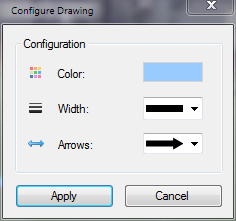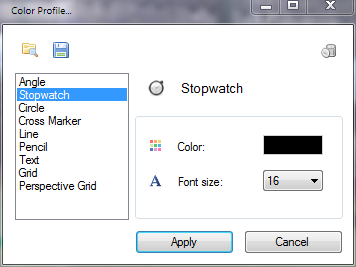Fix Frame rate, all our footage is 120 fps so changing it for every video is a bit of pain.
In my opinion this is a very specialized need… What might work would be to have some sort of "Advanced" panel on the preference dialog. I think it is similar to the case of always forcing an aspect ratio to bypass the autodetect, or to always forcing deinterlace. They would be grouped there. What do you think?
A Ruler tool: use object in image for scale? keep for the video?
The basic ruler tool is the line tool with measure enabled. Then all other lines can be turned into rulers.
Another option would be to create an observational reference with nice graduations.
The third option will be to implement rulers integrated on the screen's borders.
Have an issue with text to stills when writing on screen then taking a snap shot or series the text is retained from previous still (as its a video commentary? IS it possible to take a still and then annotate?
What you can do to have the text visible only on the frame it was added is to disable persistence. You can do that individually through the right-click menu of the label, or you can set this for all drawings in the preference dialog, at Drawings > Persistence.
Is it possible to retrospectively add an audio track? As we are filming at 120fps a 10 second clip is a minute when slowed so plenty of time to do voice over?
Not possible in Kinovea. You'll have to reimport the video in another software to do voice over…
The policy is that Kinovea must be able to completely support the files it creates, so this voice over feature cannot be added until audio is supported in the input video.
Would it be possible to have a branded and licenced version with some custom tools added? And quite a few removed?
Not sure what you mean exactly by licensed. The license covering Kinovea is open source with a strong copyleft. Means that when you redistribute Kinovea or any derivative work, you must do so under the exact same license (the GPLv2), and confer the same rights to your users than those you got from it (including access to source code).
In a few month from now I might be available for hire to do this type of custom changes/enhancements, but not right now. (Not too sure about rebranding though).
The general motion with tools is to decouple them from the core, so that it's easier to add/remove them. The hardest part is done, they are already almost detachable.