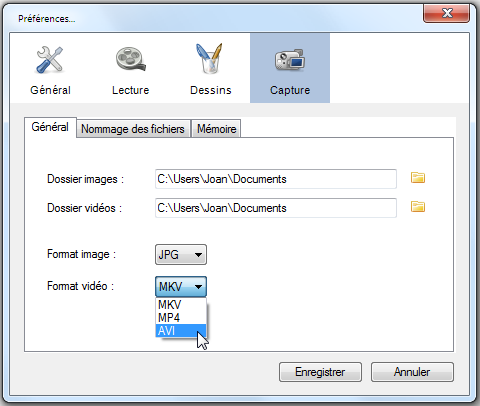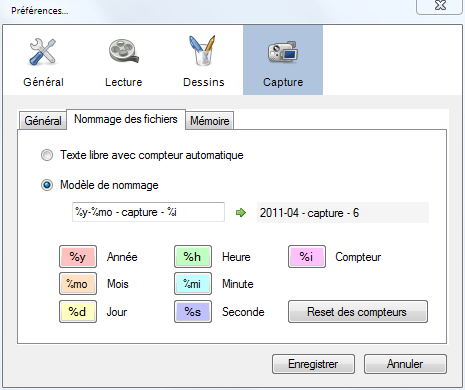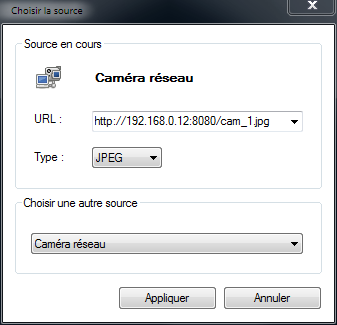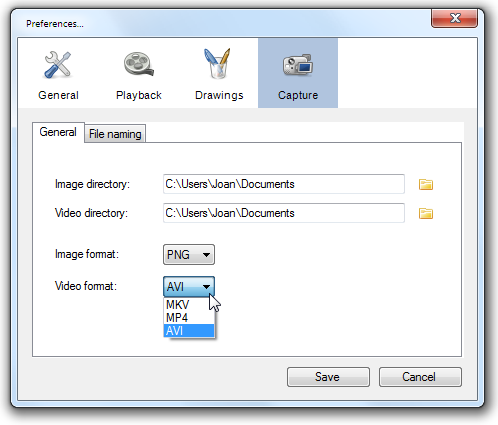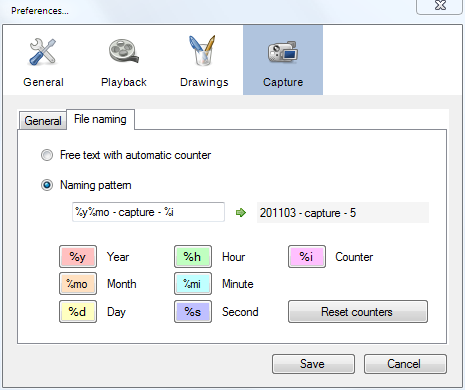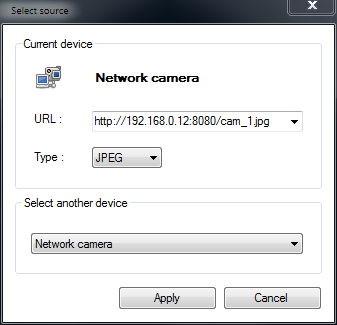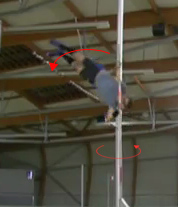(this is for mid-term evolution, please add your thoughts to the discussion  )
)
I am not entirely satisfied with the existing set of drawing tools. Some important tools are missing, others could be improved in their functionality and usability.
I've been thinking for a while about what to do about it, with the goal of having the most comprehensive and useful set of tools possible. On the other hand, the interface must stay as simple as possible.
I like to think of drawing tools in two categories : tools to observe and tools to show. I also call them, respectively analysis tools and telestrator tools.
(Telestrators are devices used in TV broadcasts of team sports, to explain tactics to the audience)
Typically an arrow or a circle are tools to show the viewer where to look or what to look for. These are tools used during a debriefing, when creating a video explanation, or similar "teaching" actions.
The observation tools (measuring a line, checking an angle, stopwatch, etc.) are tools that would be used during the actual analysis of the performance.
Here are some of the intended changes :
Organisation
- Better organization of the tools on the toolbar to reflect the tool usage (just sorting them differently).
- Separation of the arrow tool from the line tool. Lines and arrows serve different purpose, the fact that they are implemented by the same underlying code shouldn't be reflected on the interface.
Possible new tools
1 - Spotlight : a tool that would dim the entire image except its own area.
2 - Rotation arrow : a tool to symbolize rotative motion.
3 - Auto numbering mark : a number inside a circle. Each time you add one, the number increments.
4 - Simple rectangle.
5 - Multi line - Should also support measure on each segment and/or angle value at each joint.
Improvements to existing tools
- Circle changed into ellipse ?
Considering the number of tools and the limited place some grouping of tools might be needed.
Mockups for some of the proposed new tools
(spotlight, rotation, auto-numbering)

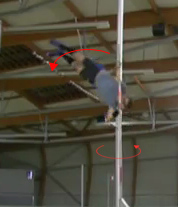

Comments, ideas for new tools are much welcomed, as well as improvements suggestions on the functionality and usability of existing tools.