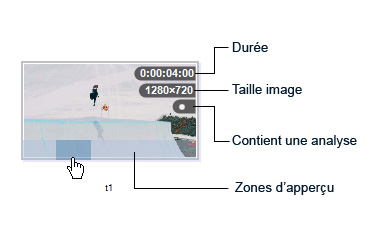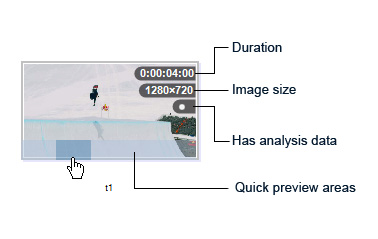Thanks for the feedback and even more ideas ! ![]()
First of all, I think this will only be considered for later integration. I feel the current image/svg tool to be "good enough" for a formal release, so I'd like to wrap up the capture screen and publish a formal version for the general public.
Regarding sending a sequence of pictures, it is something that crossed my mind too. Seeing this image standing there coming from the other video, I'm tempted to click play on it to see what happens next ![]()
But there is a convergence between this and the blending mode. And it will be confusing to have two completely different tool serving the same purpose.
This will need to be thought over to see what can be done.
Maybe when the "aligned merge" function is in place the blending mode can be removed completely, and the image tool enhanced to allow for "Send video to the other screen", where instead of overlaying the video on top of the other at 50% opacity, we put it in a small - resizable insert. (In that case you'd have to keep both screens open)…