First I would like to say this program is very nice and I will be willing to give you any feedback I can. One thing I would like to see is a circle tool and a way to make the lines I draw bolder. They are hard to see when I print the images. I am more than willing to beta test any new releases. I am a baseball coach in the US.
Hi,
Thanks for the feedback.
Yes, I can see how changing the thickness is a missing simple functionnality...
Incidentally, changing the width of the lines or their endings is technically more or less the same.
Hence we'll have "style pickers" somewhere, looking roughly like this :
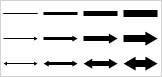
I hope this will cover most needs.
About the circle tool, I'll see how we could squeeze it in... Initially I wanted to have a limited number of fundamental tools, not to crowd the interface... (crowding occur when you have two videos loaded on a small screen...)
Maybe we could have a multipurpose 'custom shape' tool ?
It would start as a circle or a rectangle, and then one could change the shape on the fly, choosing between a set of predefined shapes or maybe even a system to import your own...
I'll have to think this over. (ideas welcomed)
Thanks,
The sticker pyle will work great. I assume we will be able to adjust the length like we do with the other lines? A multi-function circle tool would be good also. I am still playing around with the program. The more I use it the the more I like it. I will give you more feedback as I use it more. When do you think the next update may be out? And do you contact current members when you do an update? Is there anything else that you are working on for the program in the future?
Thanks,
Mike
One other thing I thought and maybe it is there but I have not found it, sound play back with your videos. Many time I mark a section in my video by telling my player to do a certain pitch so I can see how he was throwing it. It is tough to do without sound.
Thanks,
Mike
The next update will probably be out in late october...
It will contains new drawing tools (Ok, ok, you can see an incredibly low quality demo video here for one of them ![]() )
)
I will send an update mail to anyone that has registered on the 'download' page.
As for future updates, there are plans and prioritization needs to be made.
To that end, I'll add a new topic like I did in the french forum, so you guys can express your top priorities.
Hopefully as the project gains momentum other developpers will eventually become interested in contributing and things will move faster.
Following the idea on custom shapes tool...
If those custom shapes were persisting tools (panning over several frames) the tool could be used as a versatile reference/guide.
I'm specifically thinking about the baseball swing and golf swing here...
What if you could overlay a perfect ellipse with markers at specific positions, so you could see how much the player is shifting from the perfect gesture ?
Mike, you're more knowledgeable than me here: would this kind of tool would be a must have or more of a gadget ?
If you could draw any complex reference frame and overlay it on the hitters, would it actually enhance analysis or just be nice to the eye ?
This is what I have in mind :

Note : This is a rapid mockup. I don't know how hard it will be to program. wondering about the possibility.
I guess it could also be useful for medical applications.
I think it would be a very nice feature. I have looked at a large variety of compairable programs and for the most part the majority of them have this feature. I think for the serious instructor it is a must have, but for the novice coach it will be kind of a toss-up if they would use it. It depends on the market you are after with this program.
I would use the feature if it was added.
Thanks,
Mike
Ah, yes I've seen things along those lines in at least one software.
However, I haven't seen a program that would let you import your own drawings to add them to the existings...
Hey,
I just started using kinovea a few days ago and I already love it. I'm a professional animator and teach animation as well, so this program is a huge help. I was looking for a player that lets you draw on frames for so long.
In terms of added features (which I saw is planned for v8 maybe?) I would really love to have sound. A lot of animation clips use sound from other movies, radio plays, etc. so being able to critique such a clip would be great. An absolute dream would be to be able to scrub through the sound. So when you go through the clip slowly, the sound is slow as well. I have no idea how much of a nightmare that would be to implement, but I just wanted to mention it.
Sorry if this feature is already there, but what about being able to hold a key image for a certain amount of frames? Instead of copy/pasting one frame over and over, you could select an image and say, hold this image for x amount of frames.
This might get too much into animation territory, but awesome as well would be to have layers for your key images. So on layer 1 you have just drawings (that would change on each key image). But on on layer 2 you would have one drawing that acts as a background throughout the whole clip (or whatever you want on each layer).
How about "onion skinning", where you can see your drawing that you did (either one or more frames before or after your current position)?
Don't get me wrong, I don't want to come across as "Come on! Why isn't this and that available?" I'm just offering ideas that would be really really cool in my field of work. If there is any way I can help, please let me know!
Thanks so much for sharing this program!
Merci beaucoup!
Jean-Denis
Hi, thanks for the feedback.
As mentionned elsewhere, there's a lot of common needs between animation study and sport analysis...
- Layers
I have considered this in the past, and was afraid of complexifying the interface and workflow too much... (Keeping it simple is the one goal)
I have even done some code in this respect, but not conclusive.
Maybe for some selected tools, like Chronometer, custom shapes/guides...?
- Onion Skinning
I've always loved Onion Skinning :-) Once the motion extraction stuff is figured out, this is one thing I'll absolutely want to include.
Having it for key images drawings may be interesting. (Better having a fixed camera view though)
Ok, I really need to set up this brainstorming app to gather all ideas so people can comment and expand on them...:)
11 2008-11-12 23:12:54 (edited by jeandenis 2008-11-12 23:14:53)
One feature that would help out a lot is a fix for this:
- when you select the drawing tool for instance and draw on a frame, then step frame forward or backwards, I have to reclick/reselect the drawing tool in order to draw again. It would be great to have the selected tool be selected at all times, unless you change it. So when the tool is selected it could be highlighted to show what your selection is.
And maybe a hotkey selection for tools as well. So when I type "d" on the keyboard, it selects the d-rawing tool (hope that makes sense).
The thumbnail browsing is awesome. All in all, still a fantastic tool!
- when you select the drawing tool for instance and draw on a frame, then step frame forward or backwards, I have to reclick/reselect the drawing tool in order to draw again. It would be great to have the selected tool be selected at all times, unless you change it. So when the tool is selected it could be highlighted to show what your selection is.
I am currently reconsidering my views on this problem. ![]()
At first, (and this is what I answered pateta3d from 11secondclub on the same issue) I thought it would interfere too much with the workflow.
The problem with keeping the pencil activated is that you now have to explicitely choose the "hand" tool to be able to move drawings around.
In my initial assessement, users would create a few key images and add a few drawings on them, mostly lines and angles, and perform more "moving" actions than "drawing" ones.
However, I'm starting to understand the potential of that "Drawing on a Video" concept, if only the pencil was actually usable.
(It actually started as a simple way to fill the gap for all the potentially missing tools)
So I will probably fix this bug/feature, and try to improve the pencil tool in the following ways:
- Custom circular cursor so you know which size you're drawing at,
- Colored circular cursor so you know you're using the tool and don't mistakenly draw while trying to move something.
- Defaults to 8 pixels instead of one. Call it a "brush" tool anyway.
- Rounded line endings, possibly smooth curves.
- More sizes options (2 -> 16 ? still want to keep the number low)
- Brush size rescaled according to image stretch.
- Any other ?
What will probably don't make it:
- Variable width from pen pressure. (my tablet is broken ![]() )
)
Sorry no ETA for the moment.
And maybe:
- If you start to draw and it detects you are right upon an existing [line, angle, chrono, text, etc. except another doodle] then it switches to the "Hand tool" on its own automatically.
That may prove counter intuitive though.
Hi All,
I have been playing around video analysis softwares and then I stumbled across Kinovea while googling and I am loving it so far and I have some of comments I wish to share and I am speaking from a sports coach angel and more specifically a football coach:
- Chronometer doesn't show when I save the video and even when I add key images with the meter on
- I hope you can add the circles and rectangles shapes as suggested before especially if you make us capable of inside the circle or rectangle set a background colour which helps in highlighting a player
- I am a football coach and I really spend a long time in adding arrows for example in 50 frames or even more so I am interested in seeing trajactory moving much faster and available for other drawing tools
I still have more comments but I don't wanna look like a greedy person and those are currently my top comments.
1. The chronometer export problem should be fixed in the next release.
2. Shapes as drawings is another feature that will be worked on, I'm not too sure when though.
I want to take the best approach on this one to enable people draw shapes as complex as they want.
3. This is an interesting point.
The current tracking function was done with technical sport analysis in mind. (Incentive was for exemple: how does the knee joint moves over time ?)
Having it tweaked for team sports/tactical position sports would be a great enhancement.
So please comment/expand on this tentative "feature spec" :
- In edit mode, the trajectory display wouldn't change much.
- In normal mode you could choose between several styles through the configuration dialog:
a. Analysis trajectory (same as existing),
b. Arrow pointing towards the point being tracked, (the trajectory in itself wouldn't be visible not to clutter the view)
c. Label attached to the point being tracked.
