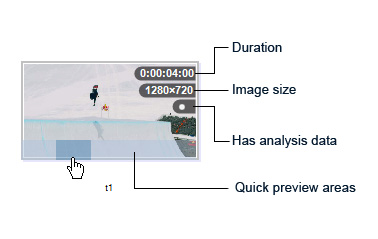This is an experimental version : it needs your feedback to improve.
The installer is available here: [s]Kinovea.Setup.0.8.13[/s] - Go to Kinovea.0.8.14
The main improvement comes from the "Observational reference" department.
- The whole area can now be used to move objects around (previously you had to grab them exactly by the lines or drawn areas)
- They are loaded resized to 75% of the image height to ensure they fit in.
- New "Import image…" menu to create a reference from an existing image or svg file.
- When in dual playback, you can "Send image to the other video" to create a reference on the fly.
- The master opacity of the image or drawing can be tuned.
Other changes includes the thumbnails on the main window, see snapshot below.
Fixed bugs : 233, 234, 236.
changelog.
Image tool in action on triple jumper Christian Olsson. (I saved 2 key images to files and loaded them again as references)
New thumbnail