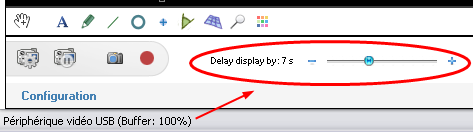Is it acceptable to use third party components like SlimDX (http://slimdx.mdxinfo.com)? Or would pure Direct2D be better?
Third party components are fine as long as they are open source. SlimDX is under the MIT license so it's perfectly fine.
I was actually considering using this for audio support but haven't had time to really dig into it.
Also does Kinovea support direct show input? I think it would be better if ffmpeg was simply a full back, as many direct show codes are more powerful (using hardware decoding).
That is more critical since the whole program is sort of built around the ffmpeg time representation coming from the decoder. (I don't know how DX work, maybe there is a common ground)
Also, I'm under the impression that FFMpeg library is pretty well optimised, from my experiments the issue was more with the rendering than with the decoding.
Having better instrumentation of the performance would be a plus to understand where the bottleneck really is. Maybe the bottleneck is not the same for videos with very large image size than for very fast paced ones for example.
And of course FFMpeg already handles almost every input whereas DirectShow will have to rely on installed codecs. If we can mix the two, and use DX where it is know to outperform FFMpeg, why not.
I'd also like to keep the dependencies on Windows specific stuff at a minimum in the event someone is motivated to try a port to Mono…