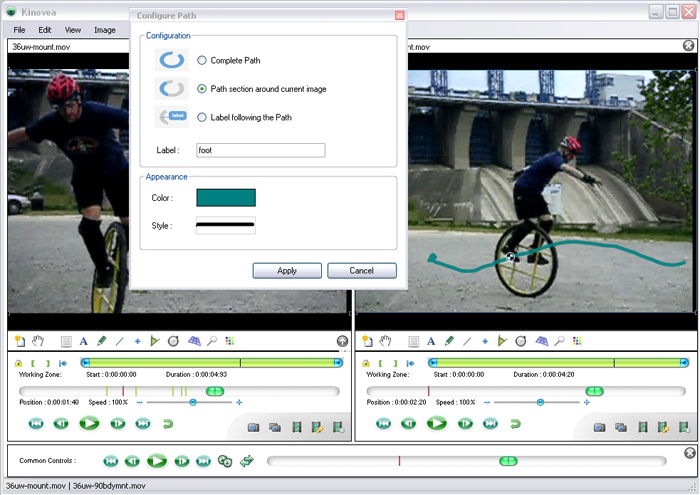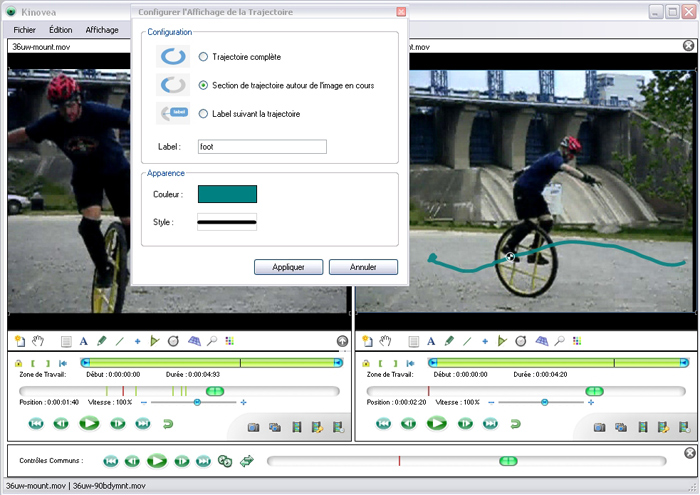Hi, thanks for the feedback
Alexander wrote:Moving the cursor/markers with arrows instead of the mouse could increase accuracy in positioning.
Currently the arrows are already used to move the play head and the speed slider…
The only way I can think of mixing the two behaviors would be to have a sort of special mode that when enabled would change the arrow keys action… I don't know how this would be practical, will have to think about it.
(The "hand" cursor is a bit too big to be useful, this is on the todo list aswell.)
Another way would be to use the numbers on the numeric pad, but I think some have suggested to use them for hotkeys for named key image or as shortcuts for drawing tools.
Alexander wrote:For future projects: using a visual "doppler" effect on estimating speed on a person approaching or moving away from the camera. The change in height/width of an object per time frame.
Wow, this is ambitious 
I don't know if we could do that in a reliable way though… If the person is not coming/going exactly straight away, it would be innacurate…
Alexander wrote:Another thing: If I was interested in translating the program into Finnish or Swedish, how should I proceed?
Please send me an e-mail : joan at kinovea dot org.
Currently the program is in a series of developpement iterations. Once it is stabilized, there will be a special localization iteration, where the languages should be added / updated.
Thanks.
![]() ) and the initialization failed.
) and the initialization failed.![]()