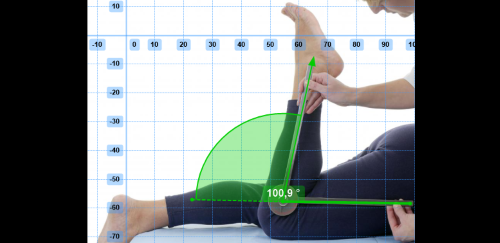Thanks for the extensive feedback! To address some questions (the easy ones ![]() ):
):
What does Bandwidth in this context really mean?
Bandwidth here is the bandwidth between the camera and Kinovea. It depends on the image size, framerate and stream format. If the camera is configured to stream MJPEG directly, it will have much lower bandwidth. Maybe the ELP camera was configured to send uncompressed frames?
- On my PC starting KINOVEA 64bit needs about 10 seconds. Starting it on a Parallels machine on my MAC, it needs about 1 second.
It should not take 10 seconds. Thanks for reporting this (people might not know what to expect so these types of issues are under-reported).
The first cold start takes about 3 seconds on my machine and the second start about 1.5s. The difference is the .NET framework being already loaded the second time around.
If you open the log, you will see each line starts with a number, it's the time in milliseconds since the start of the program. Can you send me the log or identify if there is a big jump in time and paste the surrounding lines? You have to scroll to find a start point. The first line says "xxx - DEBUG - [Main] - PreferencesManager - Importing preferences." and the first timestamp should be under 500ms.
- In the 2 KINOVEA-setup, both KINOVEA-windows are used in resized position to fit the screen side-by-side. Is there any function available to fit the Video to the acquisition-window?
I am not sure if that's what you are looking for but if you double click the image it will try to fit to the display area.
- is there any possibility to create an overlay that is store simultaneously during acquisition? It would be helpful for a „quick check“ of the performed movement. I.e. „swaying“ during a golf-swing.
I'm not sure to understand what you mean. Can you elaborate?
- is there any chance to set the shutter speed of the camera? I guess, using the PYLON interface it should be possible.
Yes this depends on the camera. It should be shown as "exposure". It should be available on the ELP and the other one, as well as Basler and IDS cameras. Depending on the camera API the number will be in milliseconds (time the shutter stays open) or an arbitrary number.
- would it be possible to rotate the video during ACQUISITION? I actual rotate the CAMERA 90° to better fit the golfer and use a rotate-command-line-option in VLC during playback.
I plan on looking into rotation of the camera stream shortly. I think 180° should be trivial because it doesn't change the aspect ratio. We'll see about the implications of the sideways rotations. (rotating the image is simple but then it breaks features that assume the image size is the same as the source…)