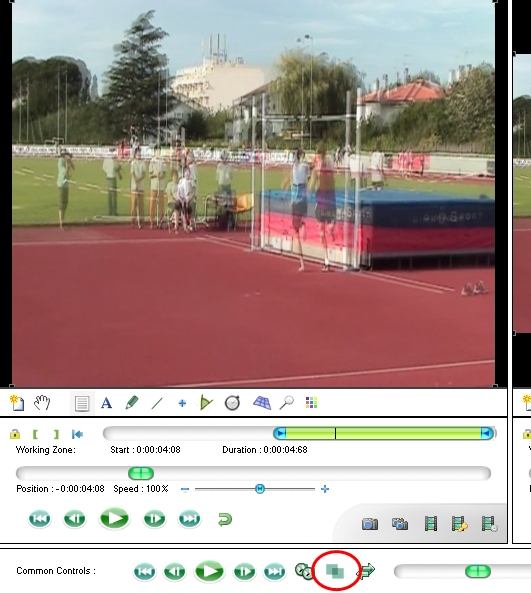We are getting closer to a formal release and I think the latest experimental releases are becoming more and more stable.
I'm not sure about what other features and fixes are going to be included into the next official release, but I can guarantee that there will not be any changes to the interface during the next 4 to 5 weeks. (because I'm on vacation  )
)
This is a good time to update the localizations, and catch up with all the new strings added or modified since 0.7.10.
So, to all concerned : ding ding ding, feature freeze ! 
If you want to start a language that is not in the list yet, you are more than welcome.
Please add your name stating which language you are starting to work on.
Note that some translations are already being worked on, or people already have expressed interest in working on them:
- Dutch, German, Italian, Polish, Portuguese, Romanian, Spanish. (to be updated)
- Greek, Turkish, Swedish, Norwegian, Finnish. (starting from scratch)
I think it's best to have at most 1 or 2 people per language for the initial translation.
If someone is already working on the language you could do, ask if help is needed and we'll try to organize.
Here is a link to the wiki, please consult the articles about translation.
Thank you very much ! 
![]()